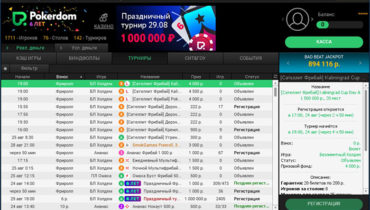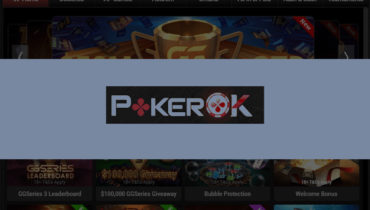The GGPokerOK client download for real money allows you to make the game in the room as comfortable as possible. The room's software has long been famous as the most convenient among others. The management spends a lot of money on constantly improving the applications for the game. The client will allow you to use all the features of the room to the maximum.

Installing GGPokerOK client on PC
The question of where to download software for playing in the room for a computer is very relevant for new players. The answer to it is suitable for any platform software; you can and should download the client for any platform only on the official website. For example, application markets for iOS and Android mobile devices prohibit placing software for playing for real money on them.
The room's software has a number of advantages, for which many beginners and professionals like it, it allows you to:
- Conduct all transactions in the room;
- Play both cash and tournaments;
- Allows you to trade stakes in tournaments by providing access to the backing exchange;
- Allows you to participate in the Fish Buffet loyalty program;
- Allows you to take notes on opponents;
- Has a built-in poker tracker for collecting statistics and analyzing the game Poker Craft;
- Finishes unplayed rounds in case of a fold;
- Provides an opportunity to insure all-in from moving;
- Players can use straddle - the ability to buy for 2BB the right to be the last to make a decision preflop, this right can be outbid by another player;
- Use all the bonuses of the room.
The desktop and mobile versions of the client offer users a convenient and ergonomic interface wrapped in an excellent design. The entire software space can be adjusted to suit your needs, which is perfectly helped by the client's settings: color, design, cards, table, automation of repetitive game actions.
The players themselves highlight the following advantages of the client:
- Clear and convenient navigation through tabs;
- Convenient functional features;
- Convenient work with the transactions of the room;
- Large selection of game disciplines and formats;
- Permanent tournaments with great guarantees.
Before installing the software, it is recommended that you familiarize yourself with its minimum technical requirements:
- Windows 7 or higher.
- RAM memory from 2GB (best of all 3GB).
- Hard disk space - more than 300 MB (600 MB is better, in case of future updates).
- The processor model is not older than the intel Core i3.
The software can run on less powerful computers, but this will affect the smoothness of its work. There may be friezes or some structural elements may not be immediately displayed. In addition to the performance of the PC, the speed of the Internet connection also affects the operation of the software.
Client Installation Guide
Installing the GGPokerOK client will take just a few minutes. You just need to follow our instructions:
- Go to the official website of the room;
- Select the "Poker" tab;
- Click "Download Now";
- Open the "Downloads" folder on your computer or another directory that you specified for downloading;
- Run the installer by clicking the "Run" button;
- Select installation settings: path / shortcut / language, then click "Install".
Wait until the client is installed, after which you can launch it by clicking on the shortcut that appears. A field for authorization and registration will open, after which you will be taken to the main lobby.
In the same way, you can GGPokerOK download for money to a mobile device based on the Android / iOs OS.